¶ Initial things to do after joining a Jellyfin server
Below I am going to outline the common things I like to do when joining a Jellyfin server. Not all settings are Global but a few of them are and I suggest the following changes to my users all the time. So much so…it was time to make an update on this site. A lot of these settings are subjective please make changes where and when it suits your preferences.
These changes can be done in any browser, mobile or desktop. At the bottom of each setting page please do not forget to CLICK SAVE
- Load your given Jellyfin server url: into the browser of your choice.
- Click on the profile icon in the far upper right
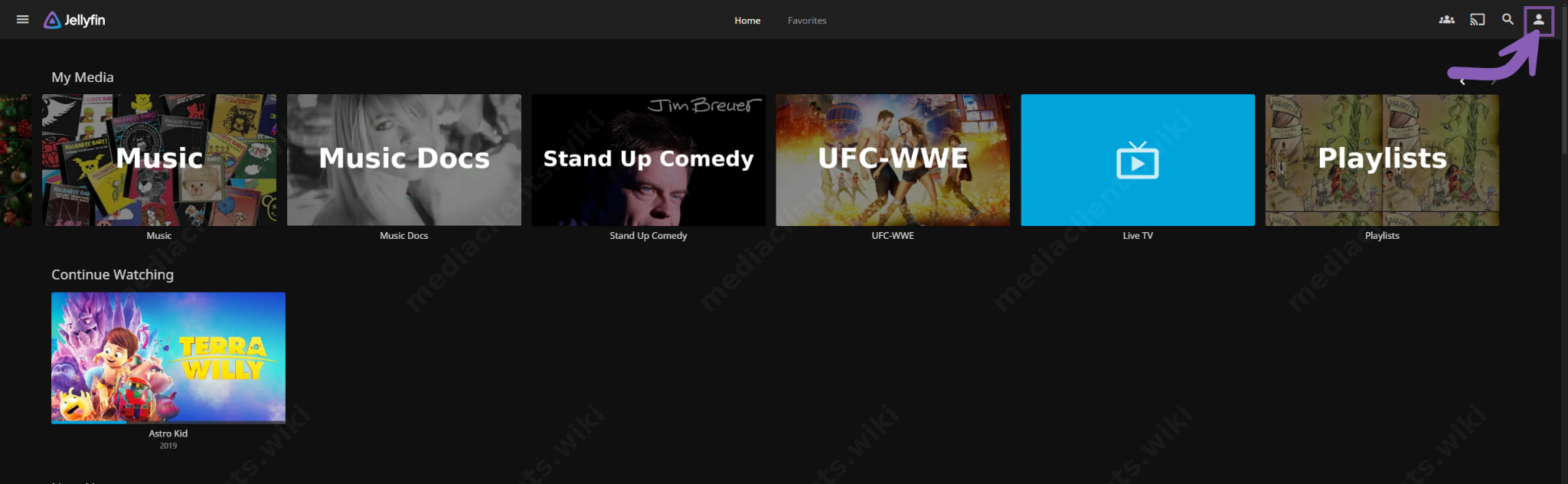
Click the HOME menu item
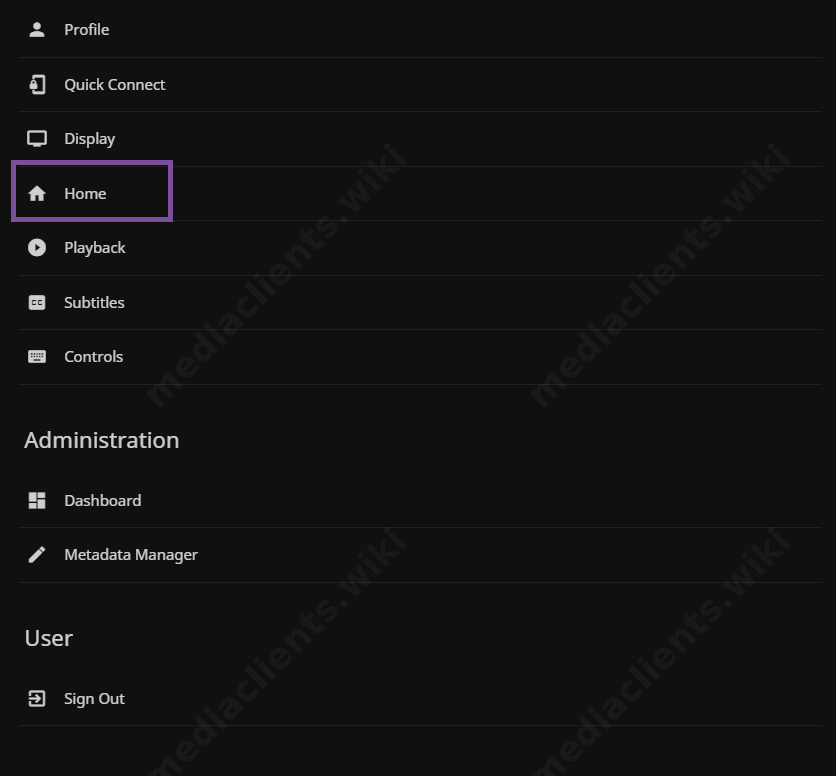
¶ HOME
Once inside of the Home menu, you should decide if you want to Hide watched content from ‘Recently Added Media’ by checking or unchecking the appropriate box (see screenshot)
The Home screen contains the layout for well… your home screen these are the section of categorized content and in what order they will appear on your Home screen. Below is the layout that works best for me in my current setup, experiment and find out what works best for you.
Here's a brief breakdown on my layout -
- My Media - this will put the category folders at the top of your home screen. Now this varies from server to server but general folders are Movies, TV…etc
- Continue Watching - This is the home section that keeps track of your status on a particular piece of media. Didn't have time to finish all of Wolf of Wallstreet? This is where you will find it to continue where you left off
- Next Up - This is where items from your watched history will show up, more importantly the Next episode when it hits the server. Your regularly watched shows can be found here.
- Recently Added Media - Just that recently added content for that particular library, the order those libraries are displayed can be customized
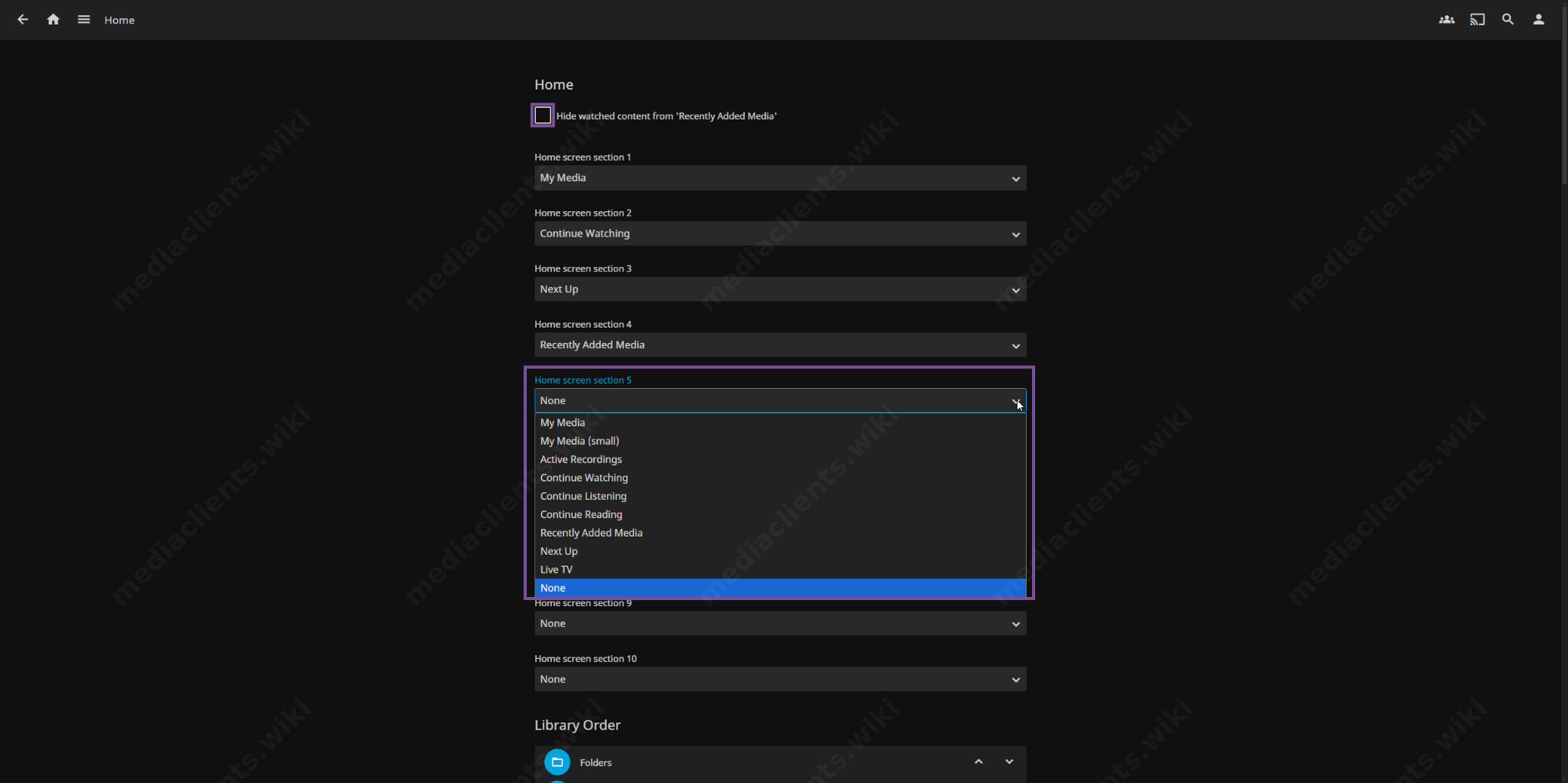
Clicking the drop down menu on any section reveals the slew of options available, don't have Live TV enabled just yet? Go ahead and remove it and/or any other menu item by selecting None.
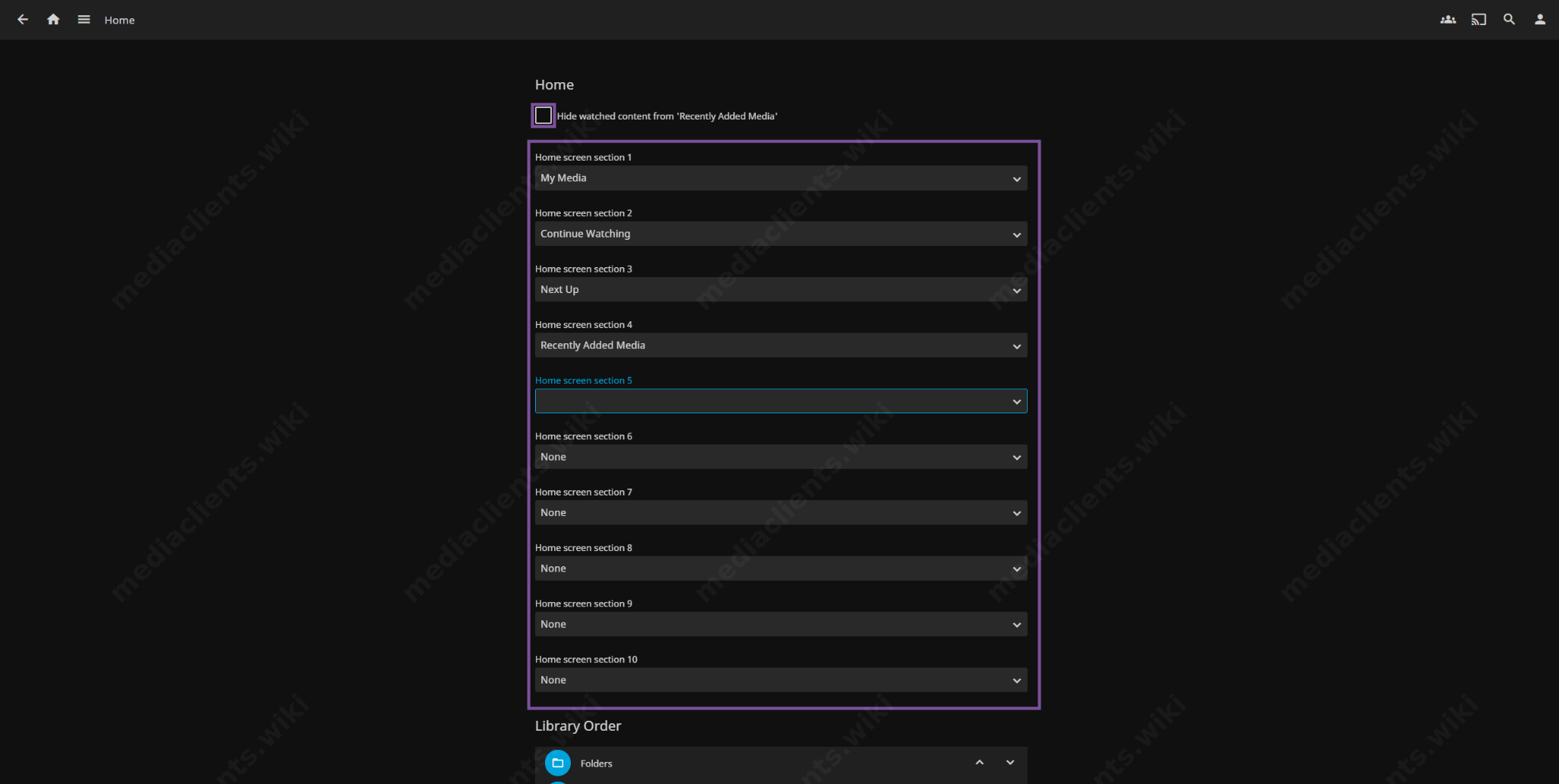
¶ Library Order
In the Library Order section you can use the arrow to move the less desired Libraries on your server to the bottom and more desired/frequently used Libraries towards the top of the list. This will directly impact the Recently Added Home menu item as it will follow this tiered library order.
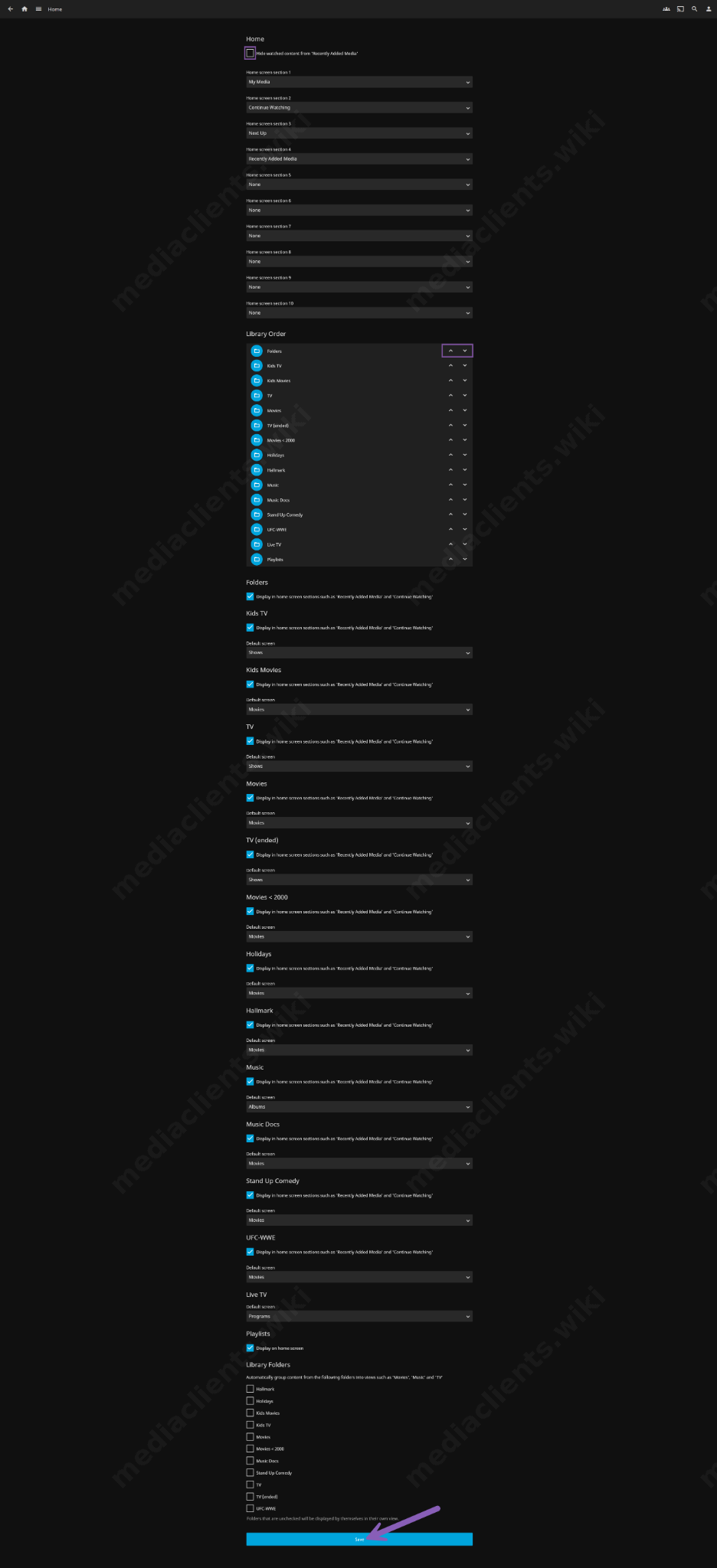
Additionally you can choose to hide libraries completely from your view by unchecking the specific Display checkbox next to the Library you are looking to remove. Uncheck and it's gone.
DON'T FORGET TO HIT SAVE
You can now hit the back arrow in the upper left to bring you back to the main Profile page.
¶ Playback
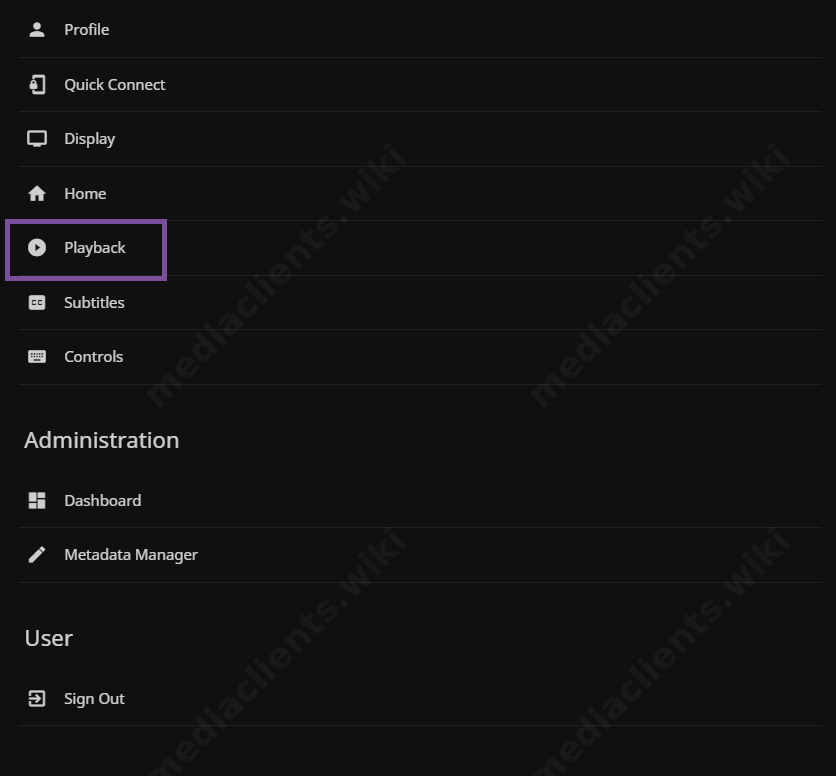
Under Playback you will find the Audio/Video settings:
Always select your preferred audio language, it will save you time and headaches down the line. I also deselect the ‘Play default audio track regardless of language’ option. As some content will have an undesirable default audio track. This will assure that my preference is played if available.
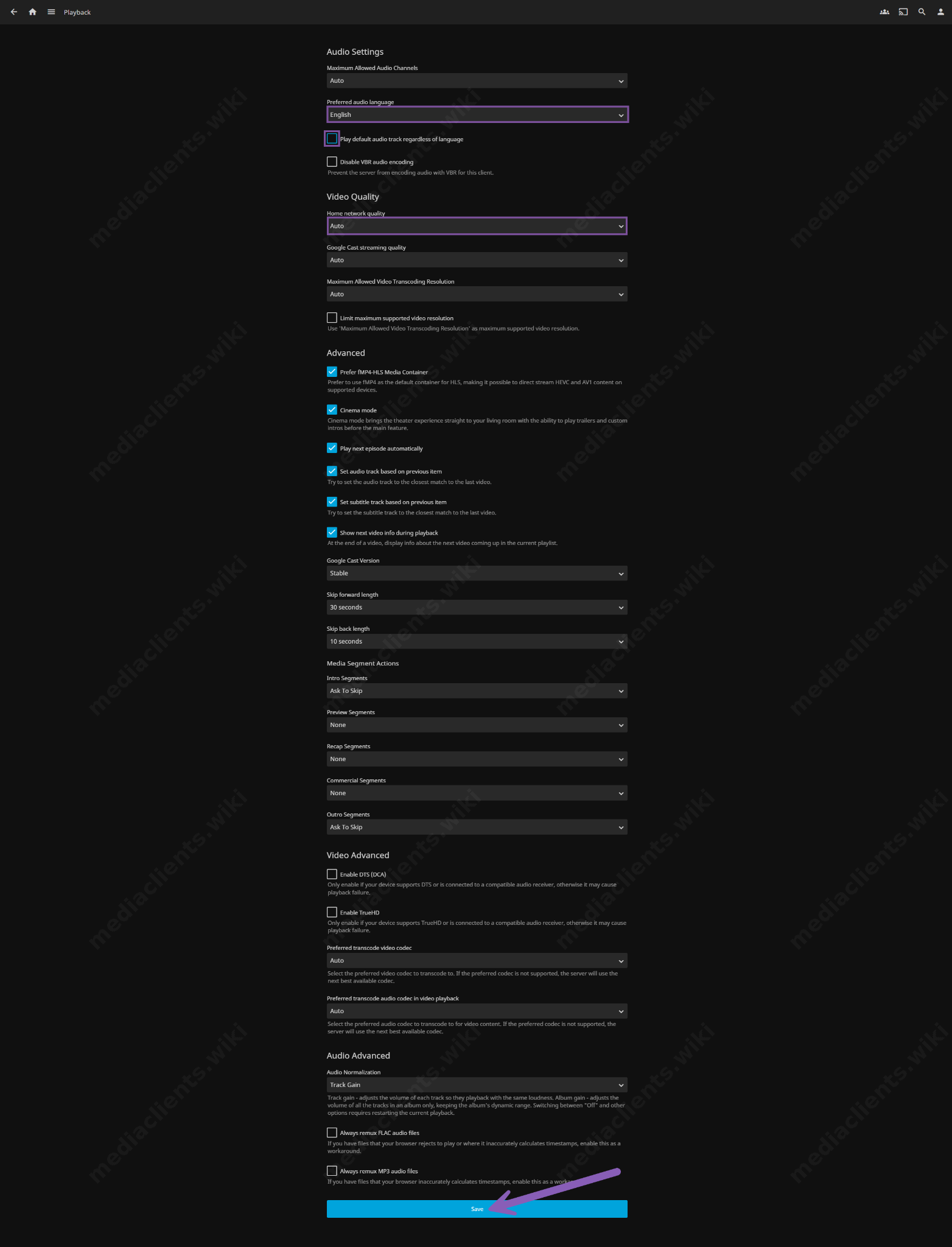
Video Quality:
This is where a lot of people differ. I leave all my clients on auto and they all tend to direct play. Your server owner may ask you to change this setting depending on their server/bandwidth and a slew of other factors.
DON'T FORGET TO HIT SAVE
You can now hit the back arrow in the upper left to bring you back to the main Profile page.
¶ Subtitles
Similarly to your audio track preference, you can set your subtitle preference. Subtitles in my experience with this great software are ON by default. This is where you set your prefered subtitle language and your subtitle mode. I prefer only Force Subtitles, meaning only the times during a film/show that a foreign language is spoken outside of my preferred language. English subtitles are then displayed. Your preference and situation may vary.
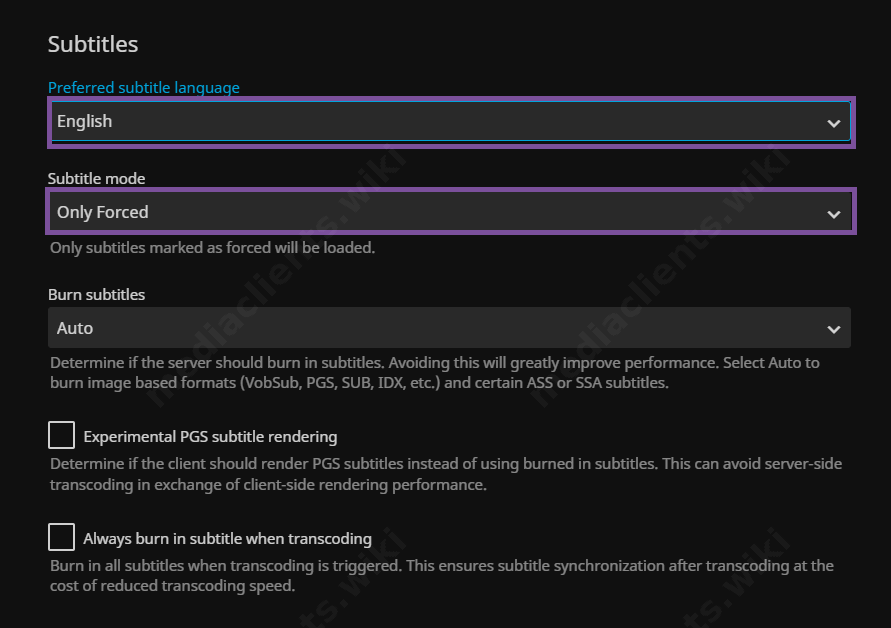
DON'T FORGET TO HIT SAVE
That about wraps up the initial settings I use for myself and my new users on Jellyfin. Enjoy and Happy Streaming.